Form Navigation
Included with PowerTools Free
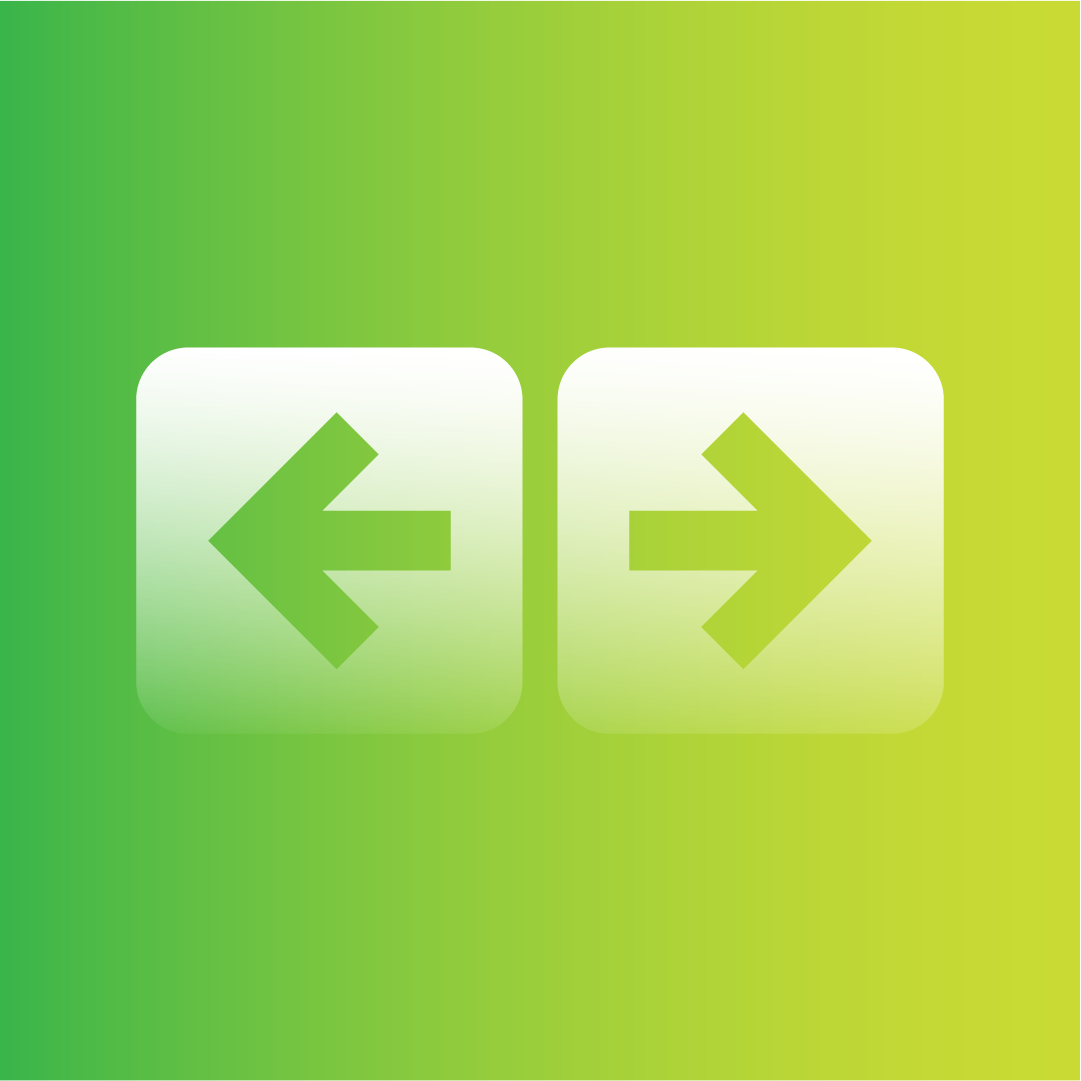
Screenshots
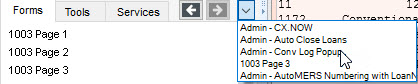
Challenge
Encompass users that find themselves jumping back and forth between the same screens often spend a lot of time scrolling through the input form list in Encompass to find the screens they need. This can happen even with good Input Form Templates applied.
Solution
The Form Navigation plugin from Lender Toolkit’s Toolshed puts back and forward buttons above the input form list. This makes it easier to navigate the forms a user needs in order to work effectively. The Encompass plugin also adds a history dropdown that can show the user all of the forms that user has visited recently.
Value
Users can work in Encompass in a similar manner that they’re used to with browsing the internet. This added familiarity is almost second nature to use, and can improve user satisfaction with Encompass as well as increase loan efficiency.