Locksmith
Included with PowerTools Expert

Screenshots
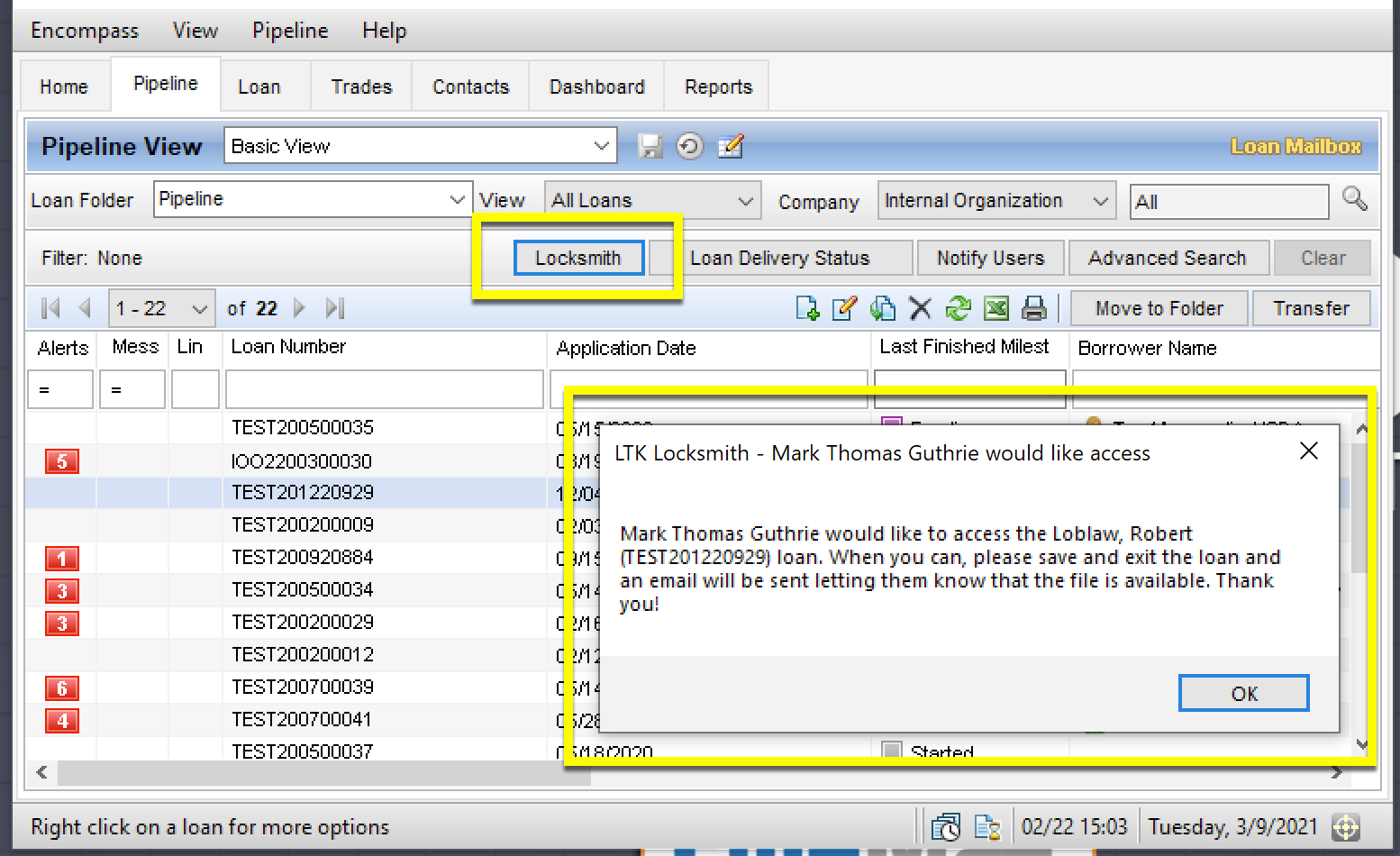
Challenge
Another user is inside your Encompass loan file. You need to update the loan, but you cannot get in because the other user has it locked. You try calling the person to get out, but they don’t answer their phone. You’re lucky enough to work in the same office as that user so you walk over to their desk to request access, but they are no where to be found! Now you must either wait or request an admin to forcefully remove them (so they lose all their unsaved work). Neither solution is favorable.
Solution
The Locksmith Plugin by Lender Toolkit comes to the rescue! With Locksmith, you can highlight a locked loan and click the “Locksmith” button. Once clicked, a popup alert will appear on the other user’s screen asking them to exit the loan file so you may enter, no matter where the other user is located! When the other user exits the loan, you will be notified back saying the loan file is now available.
Value
The Locksmith Plugin will save you time, which you can never get enough of. No more chasing down a user to ask them to get out of a loan file or offending the other user by forcefully kicking them out of a loan file. Now you can just send off the request and get a cup of coffee until you get a notification that the loan is now ready to open.