Loan Monitor
Included with PowerTools Free

Screenshots
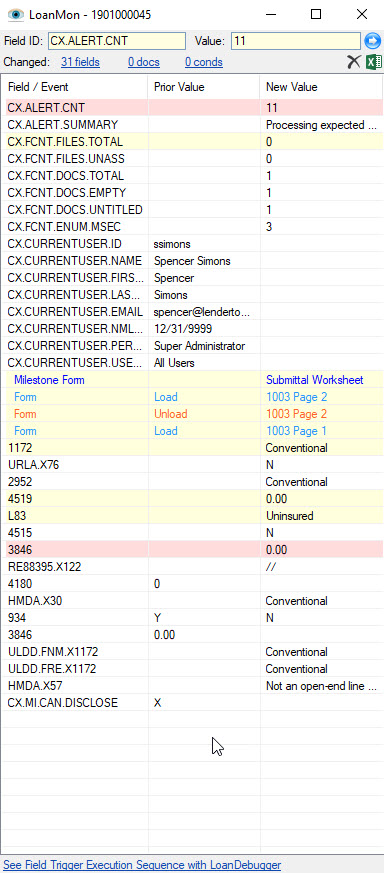
Challenge
Sometimes when attempting to diagnose loan issues, writing/editing business rules, building custom input forms, or many other Admin functions in Encompass it can be difficult to visualize or understand exactly what is going on behind the scenes to yield the final result. It can be time consuming and frustrating when things don’t work out the way you expect.
Solution
The Loan Monitor tool is designed to assist in diagnosing administrative issues related to field triggers, data entry, and workflow/procedure. It shows all field changes and form load events as they occur in real time. When enabled, it automatically opens at the same time as a loan and will log field changes to a text file on the local computer for later analysis as well as graphically as a popup window. It has extra features to show general change summaries during the time the loan is open.
Value
The Loan Monitor tool can save countless hours of research by displaying event data as it happens in the loan. It is clear and easy to understand the order in which fields are being changed, and how various business rules might cascade into many different changes in the loan data. By having this clarity, day to day administrative functions can be expedited and issues can be resolved quickly and effectively.